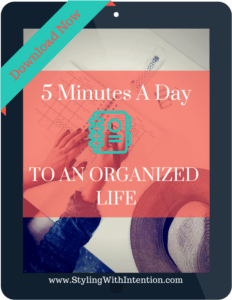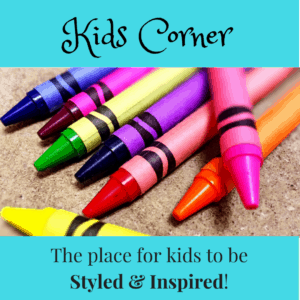It’s time to have an easy to remember and secure password that will protect you and your business from hackers. A password is one of the most important things today to protect ourselves. Have the intention to create an easy to remember but hard to crack password. The problem is most of us don’t have the time and we barely give a password any thought. So, slow down a minute. Let’s protect ourselves properly.
Styling With Intention Password Intention
Before you read any further realize that having a secure online business starts with the basics like a password. Have the intention that you will follow these guides and be more secure online. Repeat this intention 5 times:
I am more aware online and secure my online business propperly.
The Problem with Passwords and Online Security
Realize without a secure unique password you most likely will get hacked. The problem today is that a hacker doesn’t hack, they create programs that do the work for them called BOTS. These programs use data from the ‘Dark Web’ to help them. This is data that has already gotten hacked. Meaning your data may already be out there!
Your Email and Password could be on a list somewhere in the ‘Dark Web’.
One of the most important things about Passwords is not to use the same password with the same email more than once. This is because hackers use these BOTS to scan websites from the dark web data that already a has username (email addresess) and passwords that were stolen. Meaning that if you use the same email address and password to access a website a hacker then can easily get into your other accounts.
So if you use your email address with your Twitter, Facebook, gmail and use it on another less secure account that has been hacked then all these accounts can easily be hacked.
You can test to see if this has happened to you here at ‘Have I Been Pwnd‘!
How to quickly increase your Online Security
A strong password is needed. Plus you need to make the password unique.
First, to create a password you need what I call a root password. This we will create securely with one of my methods. The most important part is for you to memorize a password. To do this we must know the items we are memorizing. So, it must be easy for us but hard for other people. To do this we use something we know or love and encrypt it, so it looks nothing more than random letters.
But first what is a secure password?
A secure password is something that will simply take a lot of time for a computer program to hack. The program uses dictionary files or randomly guess the password. While this takes time, it is easier if the password is listed somewhere. These lists are easily accessible on the web. I use them for preventing intrusion on systems. However not everyone uses them for GOOD.
My rule of thumb is a password should meet these minimums. These are higher than most standards:
- 12 Characters or more
- Have at least one letter and one number
- Make sure you have at least 1 symbol*
- Have at least 1 uppercase letter and 1 lowercase letter
- The words not listed in the dictionary
- For example, if you use football, you can use something like this: F00tb8ll-2017
* Some websites don’t allow the symbols so you might need a different variety of the password per site.

Abbreviation method for creating a secure password
Let’s use the abbreviation method! This method takes a phrase, poem, lyrics or address to create a secure password. This is a popular method the government uses.
You need to make this part personal. Pick a movie quote, song lyric or poem that you love. We will take an example from the classic Wizard of OZ:
“Toto, I‘ve got a feeling we’re not in Kansas anymore.”
Now, we will take the first letter from every word and get the secure password: tigafwnika
Talk about random characters! If someone told you to memorize this without knowing it was a phrase, could you?
This password doesn’t yet meet the above rules. Let’s make it meet those rules by adding things to it. Let’s say you were fourteen when you first watched the Wizard of Oz. We could create the password like doing something like this:
Tigafwnika-14
By changing the t to capital T and adding a symbol of a dash (-) then adding the number 14 to the end, we now have checked all the boxes for a secure password. It is more than 12 characters, has a capital letter, has numbers, has a symbol and is not in the dictionary.
According to Kaspersky (a cybersecurity company) This would take an average computer 327 centuries to crack. Or a supercomputer 4 days. In other words, this is a very secure password!
*Just a Note: DO NOT USE THESE TEST PASSWORDS… THEY ARE NOW ON THE INTERNET AND MAY NOT BE SAFE!!!
Your turn?? Take a phrase, movie quote, song lyric or poem that you love and do what I did above to create your CORE password.
Next Step… Make this password Unique!
We have a core password: Tigafwnika-14
But this password can’t be used for every website you use. Simply because it will be listed somewhere eventually. So how do we make this unique?
You can now take the first or first two letters of the website you are using to create a secure password. So let’s say we use this password for Twitter, Facebook, and Gmail:
Twitter | email@email.com | Tigafwnika-14tw
Facebook | email@email.com | Tigafwnika-14fa
Gmail | email@email.com | Tigafwnika-14gm
Oh and just adding those two letters has now increased the Cracking on Kaspersky website from 327 centuries to 3,261 centuries or just 2 months for a Supercomputer.
What does this all mean?
This is only one part of being secure online. By following this method, you will have a secure password. But adding a 2 step verification is a must for all email, Banking, and Social Media accounts. This will increase your security and make it harder for personal attacks as well.
Realize that if someone wanted to personally attack you and had the resources they could. You being aware of security and doing minor steps to increase your security will help protect you.
Once you have all your passwords you will want to put them somewhere. There is a proper secure way to do this.
Securing your online business and anything you do online is up to you. Realize these are skills that you need to have in today’s modern world. They are skills that can be learned easily. Get your copy to learn how.
Inspirational Intention for a Secure Password:
This password protects my websites, data and online lifestyle.
Download your copy of Quickly Securing WordPress. This quick and easy guide will tell you the basic needs for securing your WordPress Website! Get it free today!
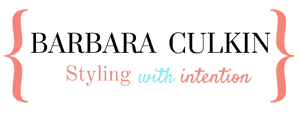
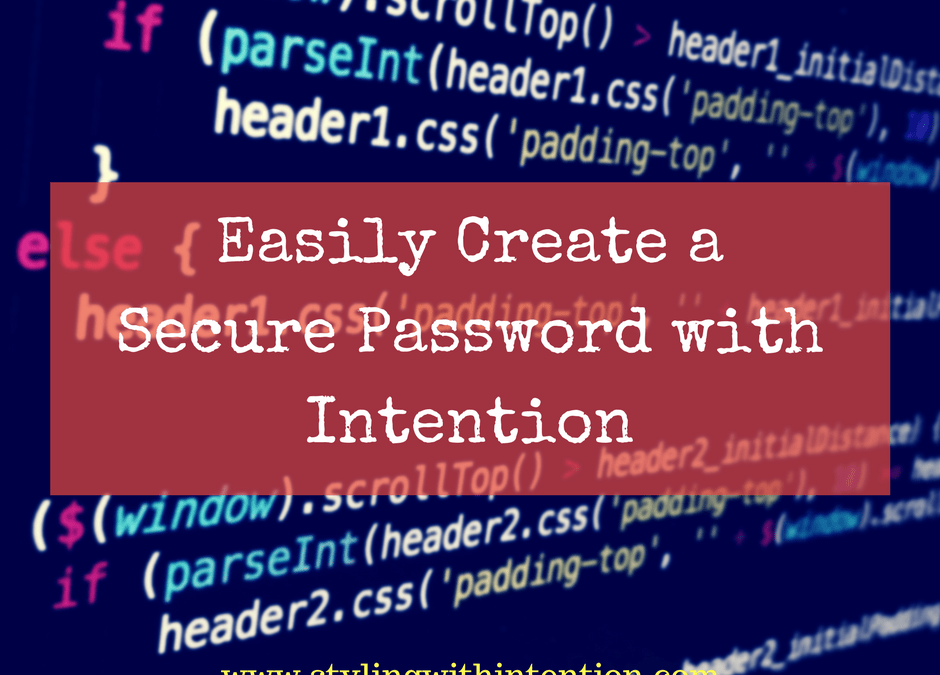
 Hi There! I'm Barb Culkin and I help you decorate, dress and live with intention!
Join me to Style Your Life With Intention to create the lifestyle you desire.
Hi There! I'm Barb Culkin and I help you decorate, dress and live with intention!
Join me to Style Your Life With Intention to create the lifestyle you desire.